Packaging using warp#
cookietemple ships with Rust binaries of Warp for the three major operating systems, Linux, MacOS and Windows.
Warp can be called when complex output scripts with dependencies should be merged into single, distributable binaries.
An example would be the output of jlink applied to modular Java projects.
However, warp can also be applied to .NET Core projects, NodeJS and others, making it more flexible than e.g. the with Java 14 introduced JPackager.
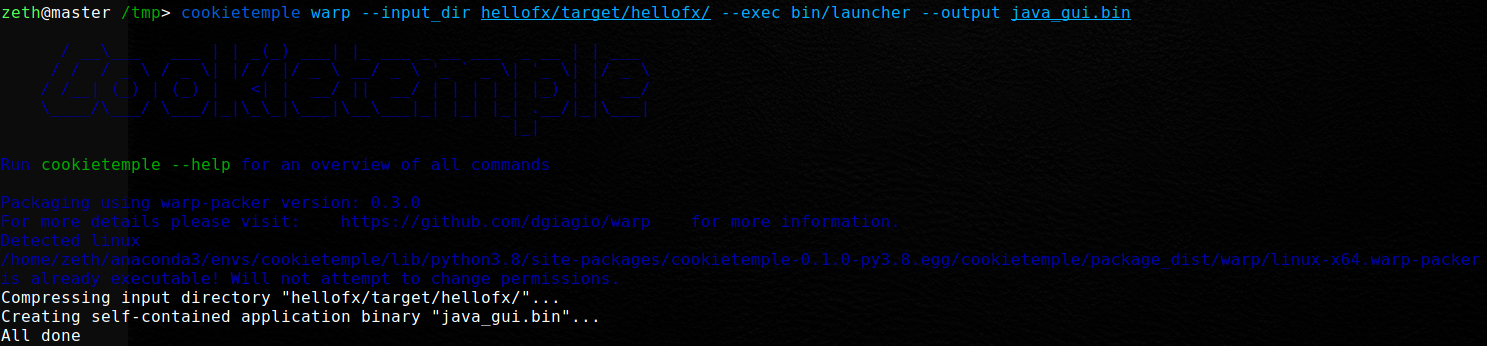
Example output of cookietemple warp applied to a (former) gui-java project. The project was first packaged using mvn javafx:jlink and then warp was applied. Please note the relative path for --exec. Note that this is not necessary for GraalVM based projects.#
The resulting binary is self contained and does not have any additional dependencies. Note however, that the binaries are not cross platform. You need to compile and package on the target platform. For more information please read the Warp README. Currently no cookietemple template requires Warp.
Warp setup#
Warp for all major platforms (Linux, Windows 10+, MacOS) is already shipped with cookietemple. Hence, there is no need to install the Warp externally. However, the first time that you invoke Warp you may be asked for your sudo/administrator password, since the Warp executable needs to be granted executable rights. You should only be prompted once, since this setting is permanent. If you update cookietemple or reinstall, the Warp executable may be replaced and you once again need to provide it the required rights.
Usage#
Invoke warp by running
$ cookietemple warp --input_dir <INPUTDIR> --exec <EXECUTABLE> --output <OUTPUT>
Flags#
input-dir: The path to the directory to package.--exec: A relative path from the packaged folder to the executable. Please note that the--execoperates relative to the packaged folder and may result in ‘file not found’ errors, if a wrongly relative path is given!--output: A path to the output directory.